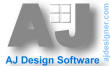Simplify Fractions Calculator
Reduce a Fraction To Lowest Form
Are you able to help others? Share this page.
Related Fraction Calculators
Description
This calculator simplifies or reduces a fraction to its simplest or lowest term. In other words, the numerator and denominator of the fraction cannot both be
divided by any number to further reduce the fraction.
There are two steps in reducing the fraction:
When the numerator is zero, the GCF is equal to the denominator and the solution is equal to zero. Likewise when the denominator is zero, the GCF is equal to the numerator and the solution is equal to infinity. This calculator gives these types of fractions a valid answer. However, some teachers, professors and people group these types of fractions as undefined or invalid.
There are two steps in reducing the fraction:
- The Greatest Common Divisor (GCD) is determined. The Greatest Common Divisor is the largest integer value which will divide the numerator and denominator without a remainder. This calculator uses Euclid's Algorithm to determine the Greatest Common Divisor.
- The numerator and denominator are simply divided by the GCD.
When the numerator is zero, the GCF is equal to the denominator and the solution is equal to zero. Likewise when the denominator is zero, the GCF is equal to the numerator and the solution is equal to infinity. This calculator gives these types of fractions a valid answer. However, some teachers, professors and people group these types of fractions as undefined or invalid.
Instructions/How To
This calculator will automatically update the answer or solution when any of the inputs change. The inputs include the whole number, numerator or denominator inputs fields.
Note: If viewing this page on a desktop or laptop, the numerator and denominator inputs can be changed with the mouse wheel, up and downs spinner buttons and keyboard arrow keys. The mobile and smart phone version does not support these options.
- Select the type of fraction. Do not select either field for improper or proper factions (this is the default). Selected Mixed for mixed fractions.
- Enter the fraction.
- Observe the step by step solution and various answers.
Note: If viewing this page on a desktop or laptop, the numerator and denominator inputs can be changed with the mouse wheel, up and downs spinner buttons and keyboard arrow keys. The mobile and smart phone version does not support these options.
Inputs
| Parameter | Type | Description |
|---|---|---|
| Mixed Fraction | Check Box | Select to enter an mixed fraction or number. This is a number with a whole number, numerator and denominator. |
| Whole | Edit Box | The whole part of the mixed fraction or number. This is restricted to integer values. |
| Numerator | Edit Box | The upper or top part of the fraction. This is restricted to integer values. |
| Denominator | Edit Box | The lower or bottom portion of the fraction. This is restricted to integer values. |
Outputs
| Parameter | Description |
|---|---|
| Improper Conversion | If the fraction is mixed, the steps to convert to an improper fraction are displayed. |
| Improper Fraction | If the fraction is mixed, the values of the final improper fraction. |
| Greatest Common Divisor (GCD) | The biggest or largest integer value which will divide the numerator and denominator without producing a fraction. |
| Divide By GCD | Shows the numerator and denominator being divided by the GCD to reduce the fractions. |
| Simplified | The solution in proper or improper format. |
| Simplified (Mixed) | If the solution is an improper fraction, the converted mixed fraction is displayed. The mixed fraction show the fraction with the whole part in addition to the left over part of the fraction. |
Error Messages
| Parameter | Description |
|---|---|
| Invalid Input | This error is displayed when any of the following conditions are true:
|
- Home
- Math - Geometry - Statistics
- Physics - Force - Electricity
- Fluid Mechanics - Hydrology
- Finance - Investment - Loan
- Privacy Policy
- Contact: aj@ajdesigner.com
QR Code
Scan the following image to send this page to your mobile or smartphone device.


Copyright 2012 by Jimmy Raymond